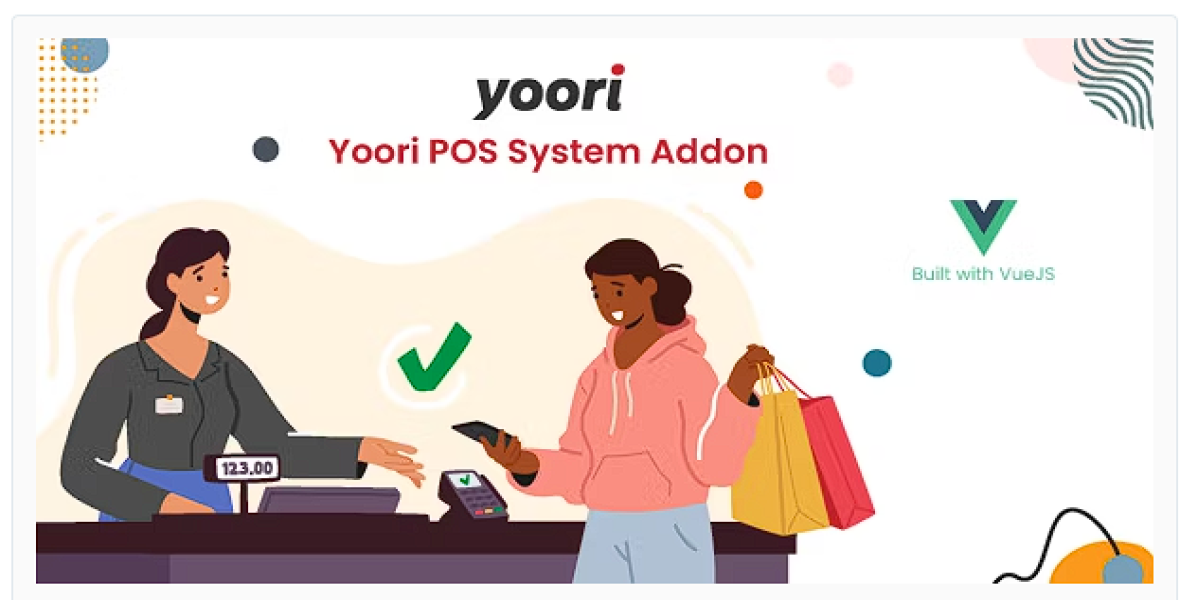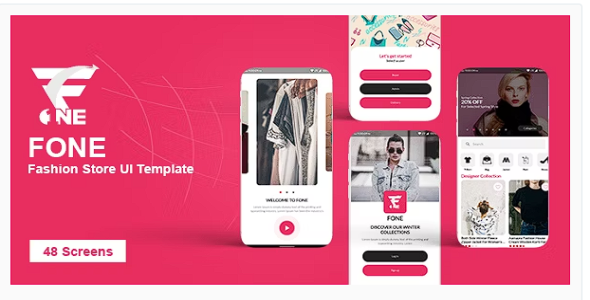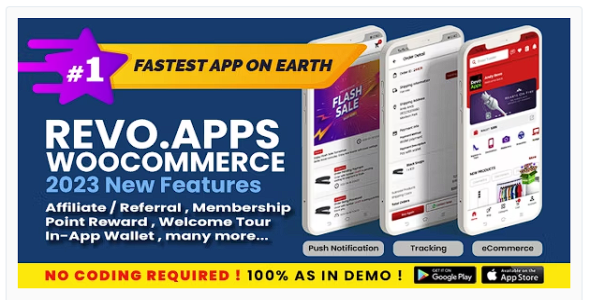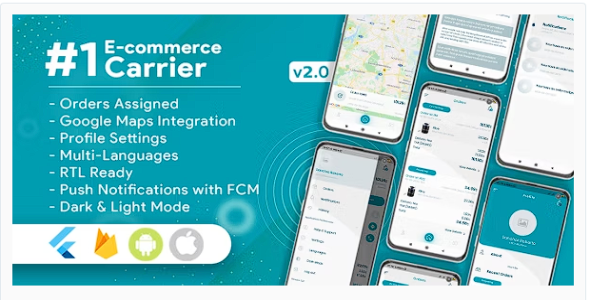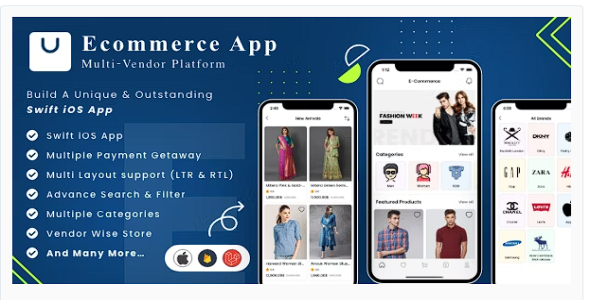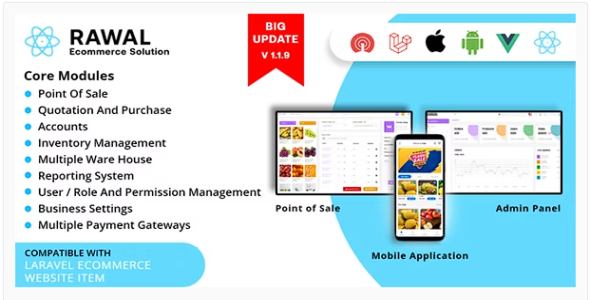POS System Addon for YOORI eCommerce
Yoori POS System Addon
POS System will give a new option to create a order quickly from admin and seller panel.
- Seller can create order and sell his/het own product.
- Configuarble
Requirements:
- YOORI – Laravel Vue Multi-Vendor PWA eCommerce CMS Must be preinstalled on your server.
- Required Yoori Version: V1.3.2 or Later.
Installation:
- Login to Yoori Dashboard
- Goto Addons > Installed Addons
- From Right side enter your purchase code and select pos_system.zip
- Click the ``Save” button to complete installation.
- Done & Enjoy.
Usage:
After successful installation you will get another menu to your admin dashboard title “POS System”.
- To use the pos system, go to Pos System>Pos Utility.
- For Seller Pos System Activation go to Pos System.
- Done & Enjoy